News Source: Tenorshare Co. Ltd.
NEW YORK, N.Y., Sept. 16, 2024 (SEND2PRESS NEWSWIRE) — For a long time, Android users have found it difficult to transfer their WhatsApp content to old iPhones. This is because Apple doesn’t allow you to transfer WhatsApp from Android to iPhone without factory reset, says Tenorshare. However, there are numerous ways to transfer WhatsApp without resetting. We’ll share 3 most popular ones with you.
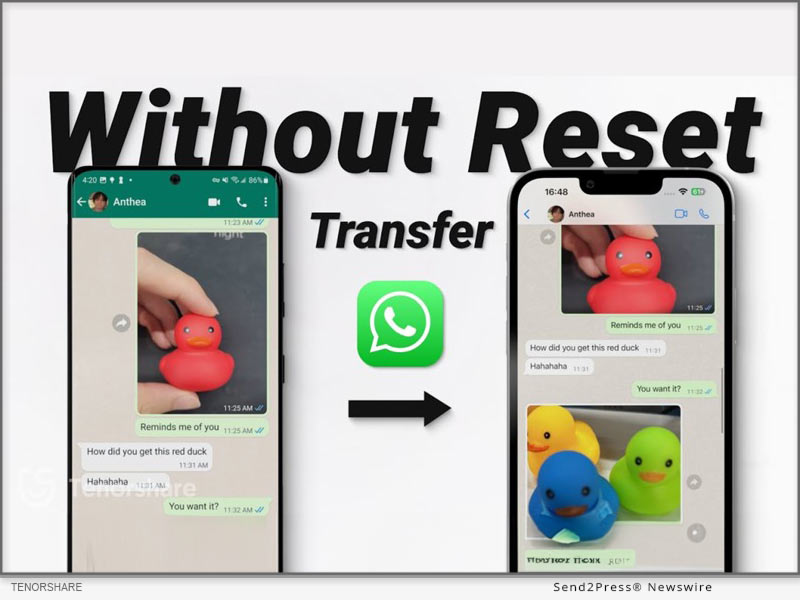
Image caption: How to Transfer WhatsApp From Android to iPhone.
HOW TO TRANSFER WHATSAPP FROM ANDROID TO IPHONE WITHOUT FACTORY RESET IN MINUTES [EASY]
If you’re short on time Tenorshare iCareFone Transfer can move WhatsApp from Android to iPhone without factory reset in a few minutes.
Below are key features:
- High-Speed Transfer – Can transfer WhatsApp Business from Android to iPhone without a factory reset, and merge WhatsApp on both devices.
- Secure and Private – Ensures your privacy by securely backing up, restoring, and managing WhatsApp data on your computer.
- Comprehensive Backup & Restore – Lets you back up, restore, and manage data from WhatsApp, WhatsApp Business, GBWhatsApp, Kik, Viber, and Google Drive and export chat history as HTML files.
- Support the latest iOS 18 and iPhone 16/14/13/12 and Earlier Models – Compatible with all iOS versions, including iPhone 16, and Android models from version 2 to 14.
HERE’S HOW TO MOVE WHATSAPP FROM ANDROID TO IPHONE WITHOUT FACTORY RESET WITH TENORSHARE ICAREFONE TRANSFER:
Step 1: Open iCareFone Transfer on computer. Choose “WhatsApp.”
Step 2: Then, attach Android and iPhone to PC. Pick “Transfer.” Select WhatsApp data and transfer it successfully.
HOW TO TRANSFER WHATSAPP FROM ANDROID TO IPHONE WITHOUT FACTORY RESET FREE?
If you’re looking for a free method to transfer WhatsApp chats from Android to iPhone without factory reset, you can try Google Drive Backup and Manual Export. However, this won’t fully integrate the chats into WhatsApp on iPhone but gives you a readable backup.
Here is how:
Step 1: Open WhatsApp on your Android device and go to “Settings > Chats > Chat backup.“ Back up your chats to Google Drive and export the desired chats.
Step 2: Email the exported chats and view them on your iPhone.
HOW TO TRANSFER WHATSAPP FROM ANDROID TO IPHONE WITHOUT FACTORY RESET OR COMPUTER?
“Email Chat” is a good option to move WhatsApp from Android to iPhone without factory reset. But it doesn’t allow direct restoration to WhatsApp and can only move chats:
Step 1: Open WhatsApp, choose “Settings” > “Chats” > “Chat History.” Tap “Export chat.”
Step 2: Select your contact, choose your email address, and send chat. Then, log in to your account to receive it.
About Tenorshare:
Tenorshare iCareFone Transfer offers best solution to migrate WhatsApp from Android to iPhone without factory reset, allowing selective recovery. The smartphone solution provider behind this innovation, Tenorshare is holding a Giveaway Event to celebrate release of iOS 18. Users will get a great chance at winning iPhone 16 by taking part in Tenorshare iOS 18 & iPhone 15 events.
YouTube: https://www.youtube.com/@TenorshareOfficial
Facebook: https://www.facebook.com/TenorshareOfficial/
This press release was issued on behalf of the news source (Tenorshare Co. Ltd.), who is solely responsible for its accuracy, by Send2Press Newswire.
To view the original story, visit: https://www.send2press.com/wire/how-to-transfer-whatsapp-from-android-to-iphone-without-factory-reset-from-tenorshare-iphone-16-supported/
Copr. © 2024 Send2Press® Newswire, Calif., USA. -- REF: S2P STORY ID: S2P120984 FCN24-3B
INFORMATION BELOW THIS PAGE, IF ANY, IS UNRELATED TO THIS PRESS RELEASE.














